
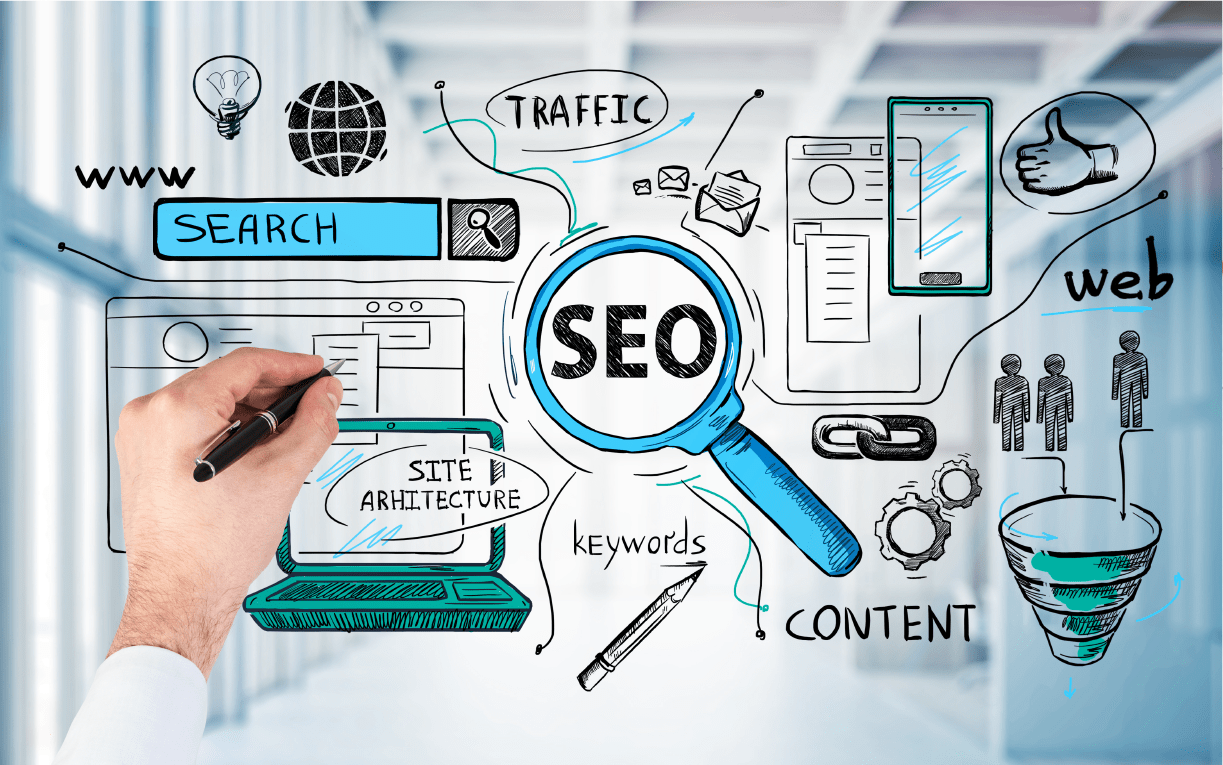
How to increase organic traffic? Increasing organic traffic is the best way to long-term strategy for growing a website or any blog. Although it takes some time, SEO can provide you with much better returns than a paid advertisement The problem is there are no shortcuts to learning how to increase organic traffic. You should always follow Google’s guidelines to get more organic traffic on your blog or website. Let’s take a look at How to increase organic traffic
If you want to increase your organic traffic in 2023, follow these 6 SEO techniques:-
Blogs
Writing quality content or a blog is only half work if you actually want to learn how to increase organic traffic to your website or blog. You can increase traffic to a large extent if you focus on long-tail keywords in your keyword research.
Blog or content is the best way to increase your organic site traffic. It lets you go into more depth than your website allows and creates an extensive catalog of helpful, persona-optimizer content centered on your market niche. However, bad-written, spammy, or cheap content can do more harm to your website
Long-tail keywords
Don’t use the most popular keywords in your field. Use keywords that are more intended for your services or product. In time, Google and other search engines will identify your website or blog as a destination for that particular subject, which in turn will improve your content in search engines and help your ideal customers find you. Long-tail keywords are a lot simpler to rank than short-tail keywords in view of the moderately low contest. They also account for 85% of all web searches, so if you are not practicing this, then you are missing out on massive opportunities for organic quality traffic.
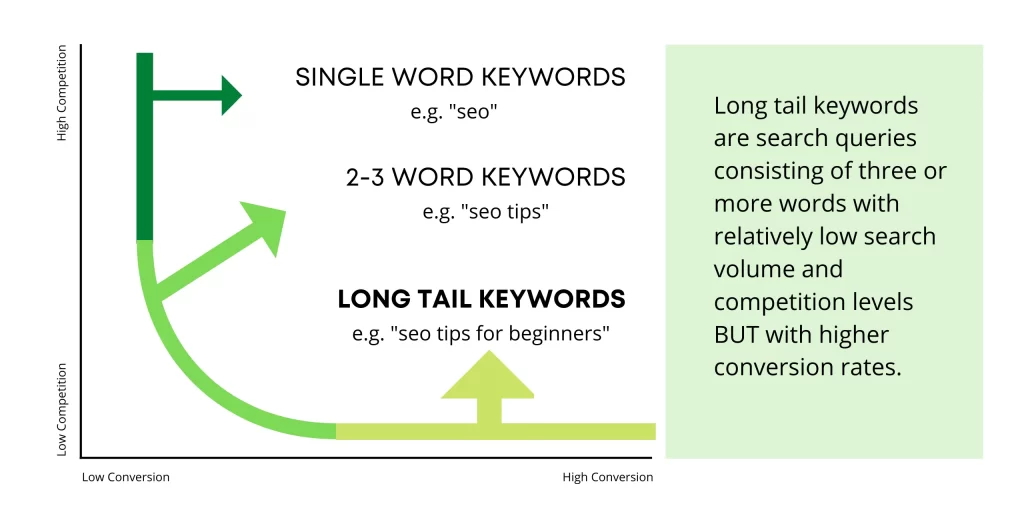
Keyword Placement
Keyword placement is the most important part of on-page Website optimization. Where you improve your content or blog so that search engine tools can understand what’s going on with it and rank it in relevant searches. Place your target keyword in the following locations:-
- Title tag (meta title)
- H1 heading
- At least two H2 headings
- Naturally in the body
- The first 100 words
- Image file names and alt text
- Meta description
Optimize your SERP appearance
- Including the focus keyword in your meta description and meta title is not enough. You need to optimize this important information to improve its appeal on the Search engine result pages (SERP) and encourage more organic traffic on your website or blog.
- Meta Description: Keep this between 155-165 characters, indicate the value the reader will get from the post, and make it clickable.
- Meta title: Make this 60 characters or less value, with the keyword close to the beginning, and show some sort of value or benefit.
URLs must be readable
Your URLs should be readable for users as well as for search engines. When Search engines read your URL words to know what the page is going to be about. That is why you should not use complicated URLs and customize them in order to provide full comprehension of your content and target.
For Example: if you are a shoe shop selling black shoes you should write the dedicated page URL
This way: http://yourdomain.com/black-shoes
Not this way: http://yourdomain.com/index.php?=5754225=t44=?p=987
Image Optimize
Image optimization is a highly important part of SEO for your website and blog. Optimized images take less space on your server, so site backups are completed more quickly and faster and your website speed will increase.
10 ways to optimize your images:-
- Resize your images
- Images with higher resolution and larger dimensions slow your page load time speed. Your Image size should be less than 350-400kb.
2. Use the Alternative tag
- Your user may understand the image, but search engine spiders or bots need clues or some more information about that image. Without alternative text search engines can not index your image content perfectly.
- An alternative tag is also helpful when a glitch appears in an image from loading because search engines can read the alt text to inform the page’s ranking. Write an alt tag in more detail than the file name.
3. Mobile-friendly image
- Google’s algorithm uses mobile-first indexing, so crawlers mainly look at a site’s mobile version. Thus, your images should be mobile-friendly too.
- There are lots of website templates and builders that automatically resize your images, but you can specify image size based on a device’s width. To do this, add a bit of custom CSS code to your website.
4. Image Captions
- The words beneath the images, that thing may not directly impact SEO, but, unlike file names and alt text, captions are visible and can add to the website experience. Adding captions can have an indirect effect on SEO, improving the user experience and organic traffic.
5. Image optimization tools
- Here are some tools and plug-ins that can help:
- Affinity Photo
- FileOptimizer
- Gimp
- ImageOptim (Mac only)
- JPEG Mini
- Kraken (bulk compression)
- Photopea
- Pixlr (JPEG optimization)
- OptiPNG
- Trimage
